Landing page
Versioning:
FW 1.5.1.
Introduction
admin ETH_MAC_OF_DEVICE
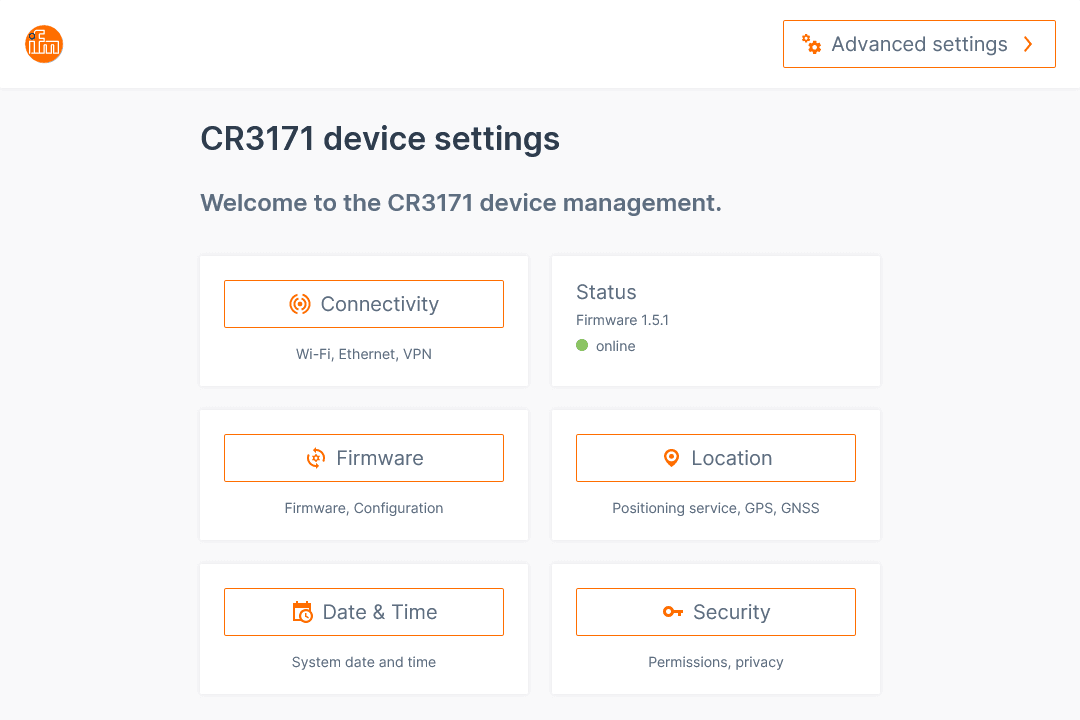
Overview of the Landing Page
5 Main Navigation Shortcuts : These shortcuts allow you to quickly navigate to key areas of the WebUI. Status Indicator : A visual representation of the overall device health and connection status.
Key Elements of the Landing Page
1. Connectivity
Ethernet Settings : Set up static or dynamic IP configurations for wired connections. Wi-Fi Settings : Configure wireless networks, including SSID, passwords, and security types. Cellular Configuration : Manage cellular data networks, with options to input e.g. APN.
2. Firmware
Firmware Update : Allows for manual firmware updates. You can upload new firmware files or check for updates online. Backup and Restore : Provides options to back up current configurations or restore previous versions, ensuring seamless transitions during system changes.
3. Date & Time
Time Zone Selection : Set the appropriate time zone for accurate logging and reporting. Manual Settings : Adjust date and time manually when network sync is unavailable.
4. Location
GNSS Configuration : Enables or disables GNSS services, including satellite visibility and tracking. Location Reporting : Set how frequently the device updates its location and integrates with external systems.
5. Security
Password Policy : Enforce strong password rules, including length, complexity, and expiration.
6. Advanced Settings
Device Settings : View or change advanced hardware and software settings that aren't covered in the basic configuration sections.
Status Indicator
Firmware Shows the current device firmware.
Online This indicates that a connection between the browser and the WebUI is available and good to use.