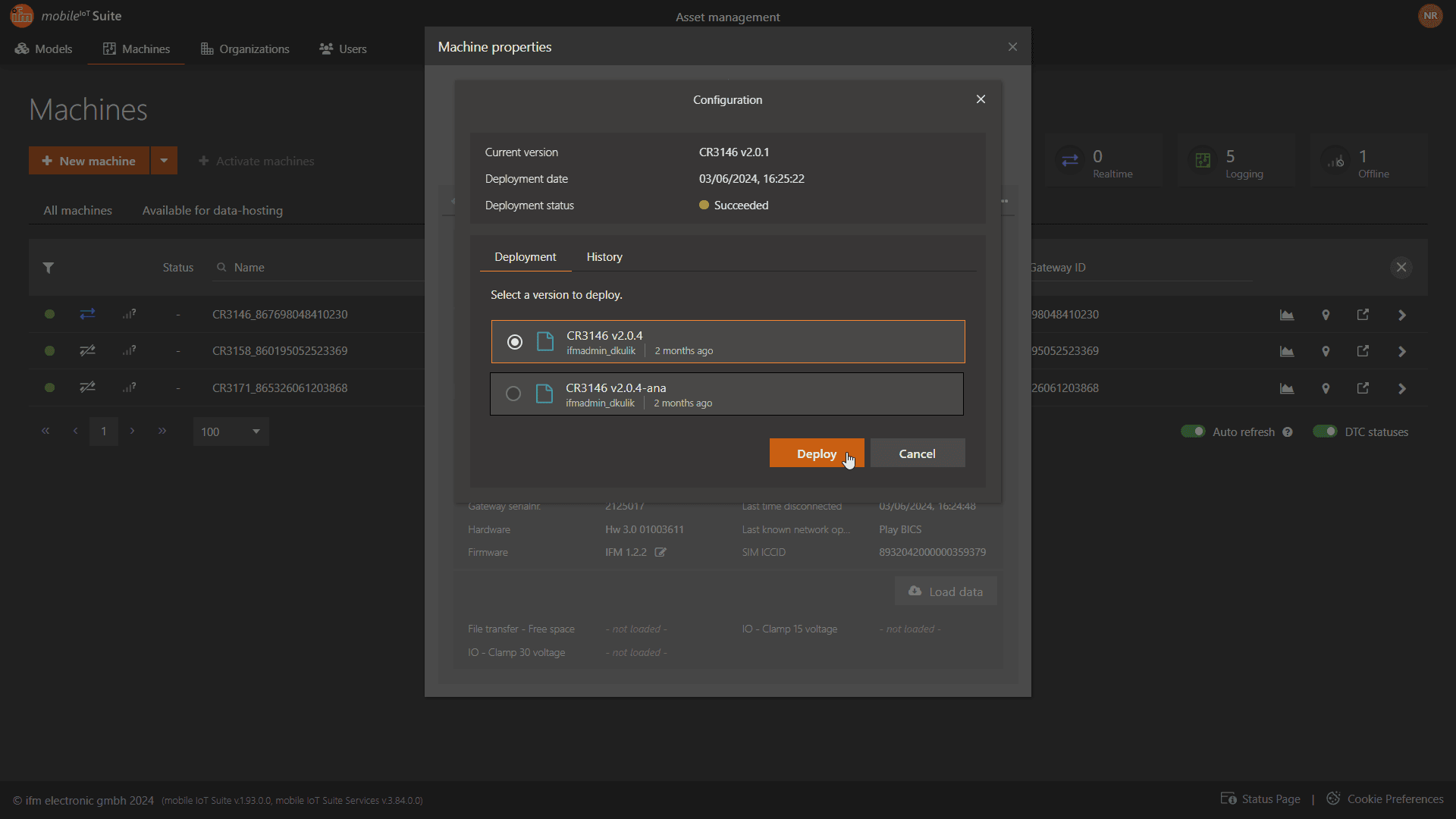OTA Configuration Update Guide
⚠ Note : These instructions currently apply only to the CR3146 and CR3158 models.
Logging In with Your User and Password
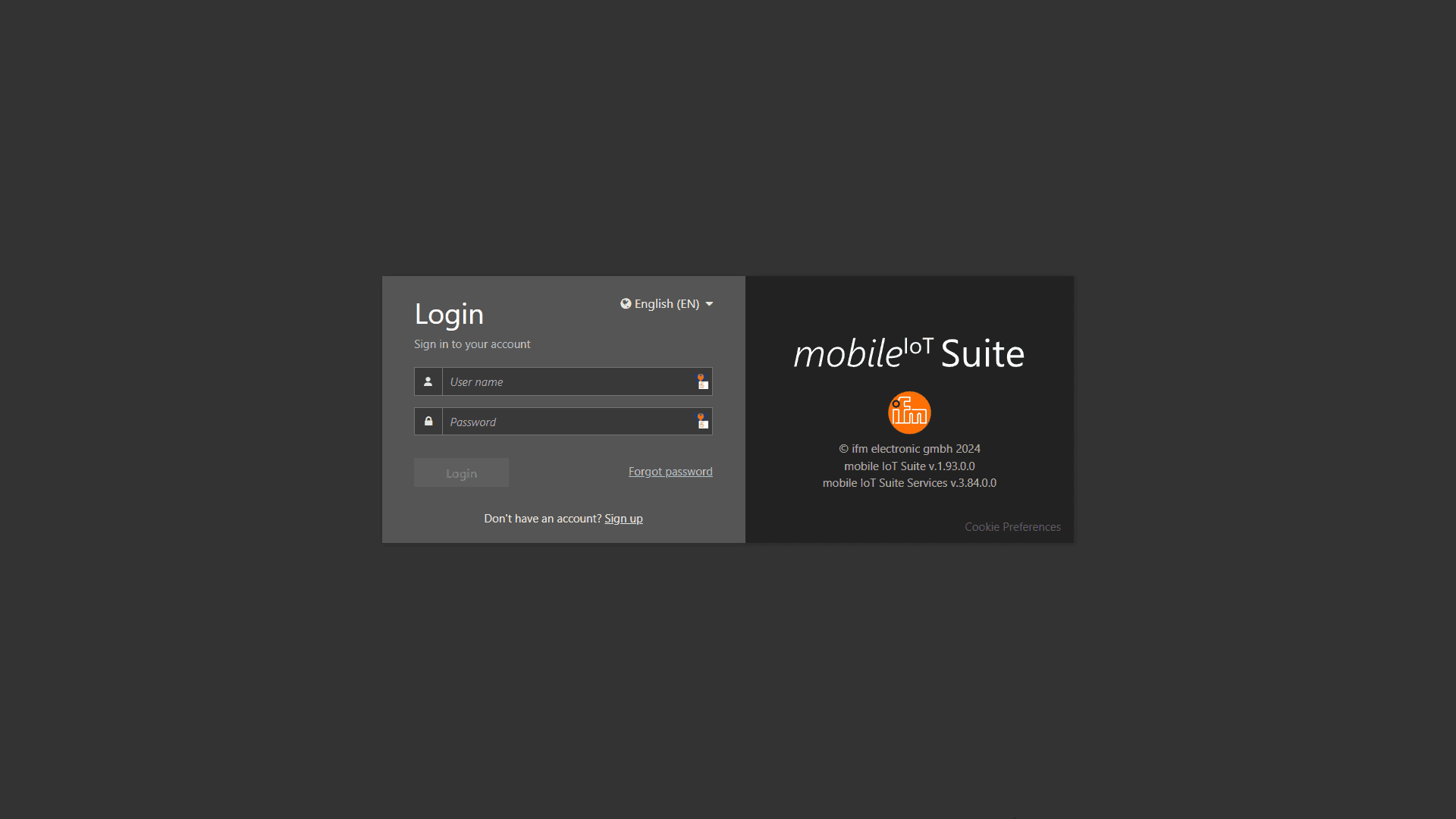
Locating Your Machine
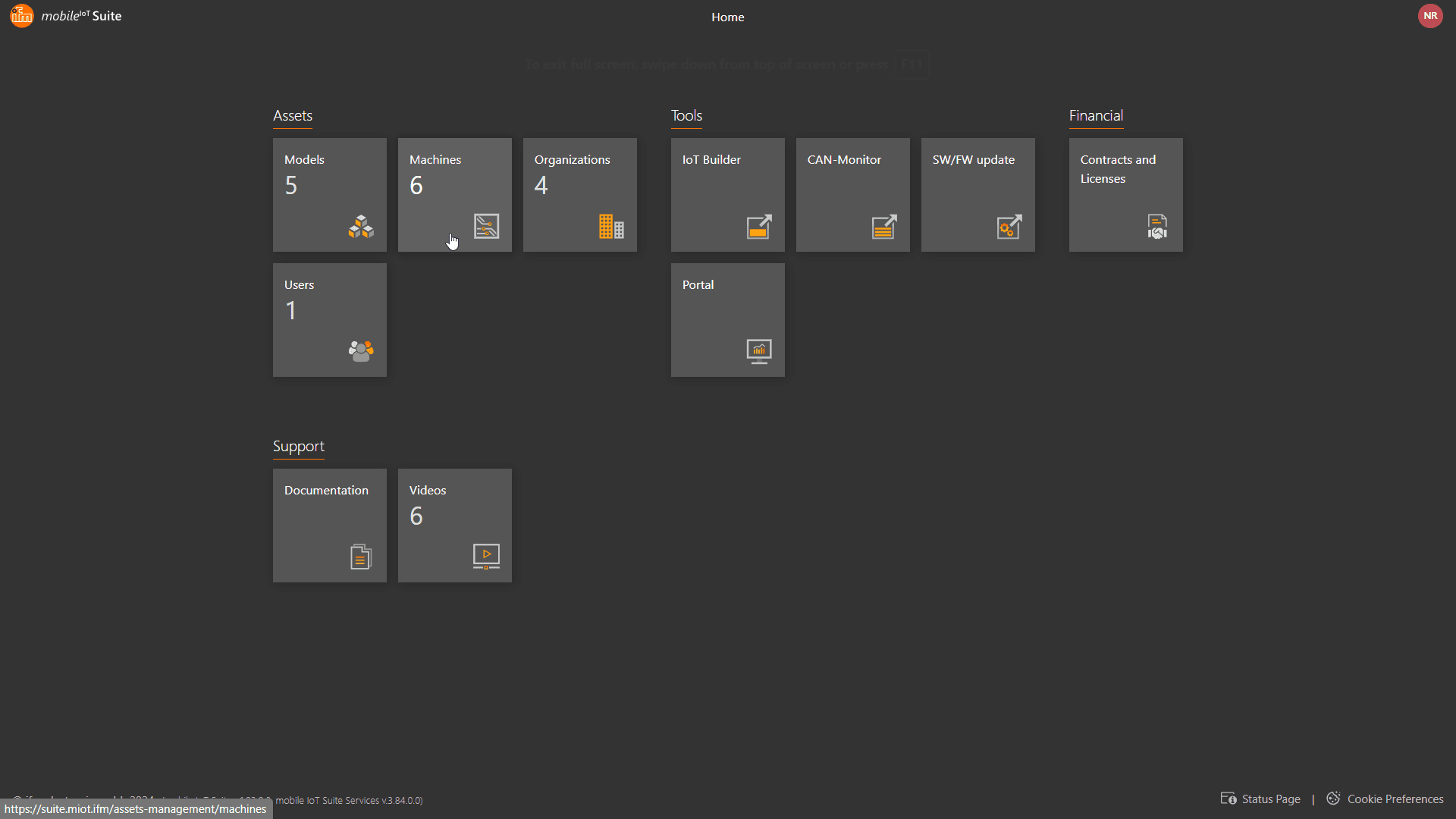
Using Filters to Refine Your Search
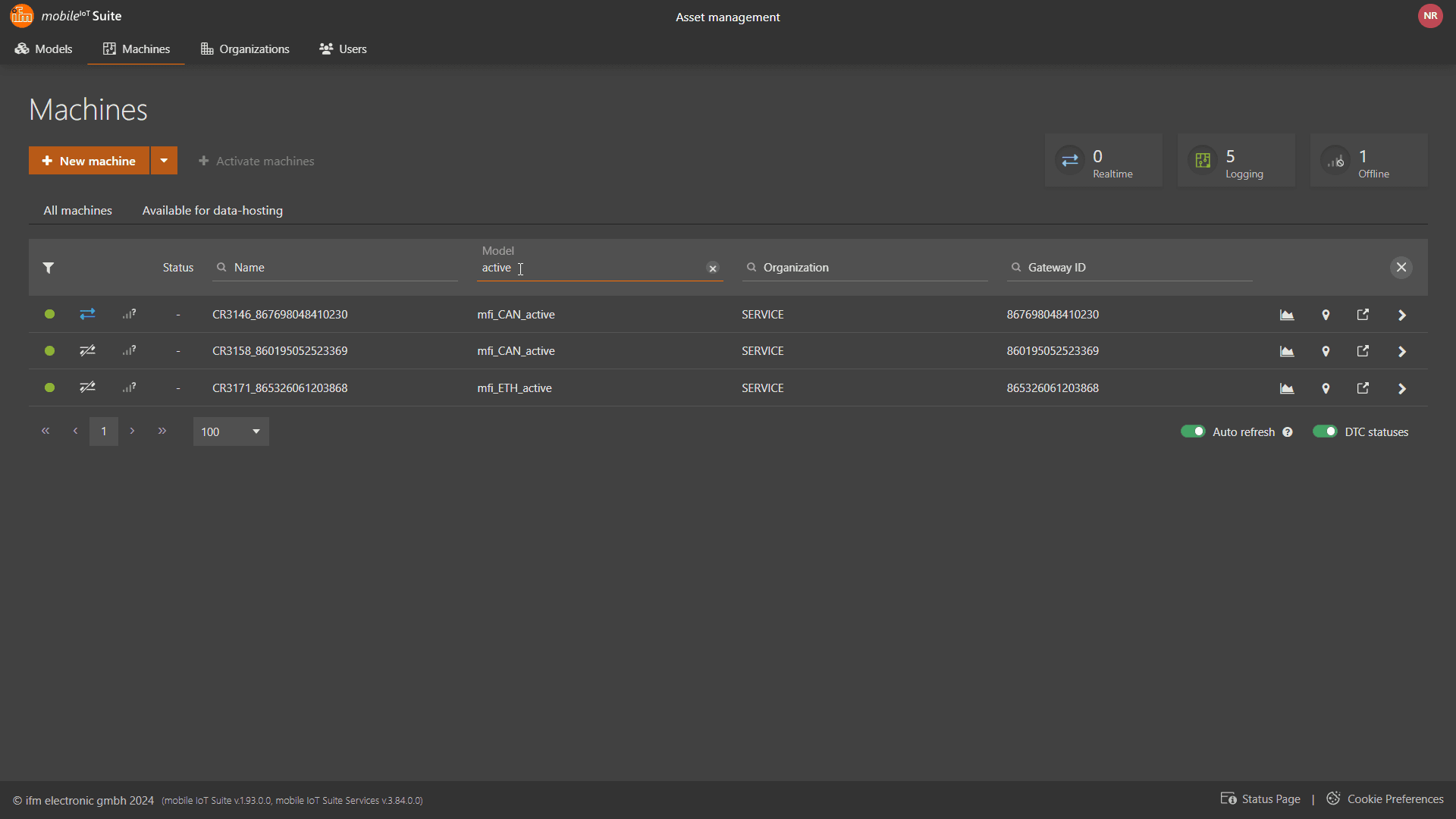
Accessing Machine Properties
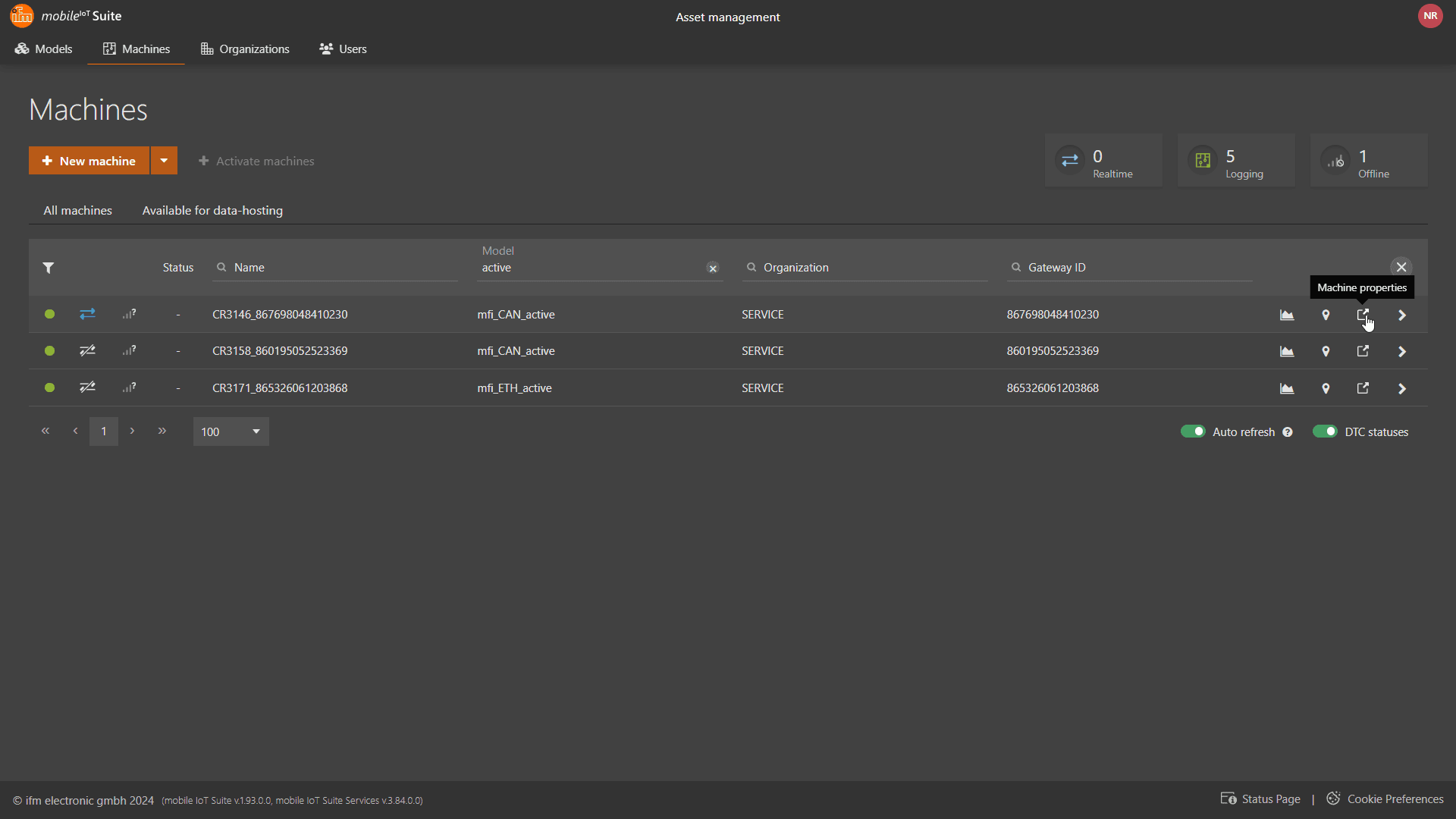
Navigating to Gateway and Accessing Configuration
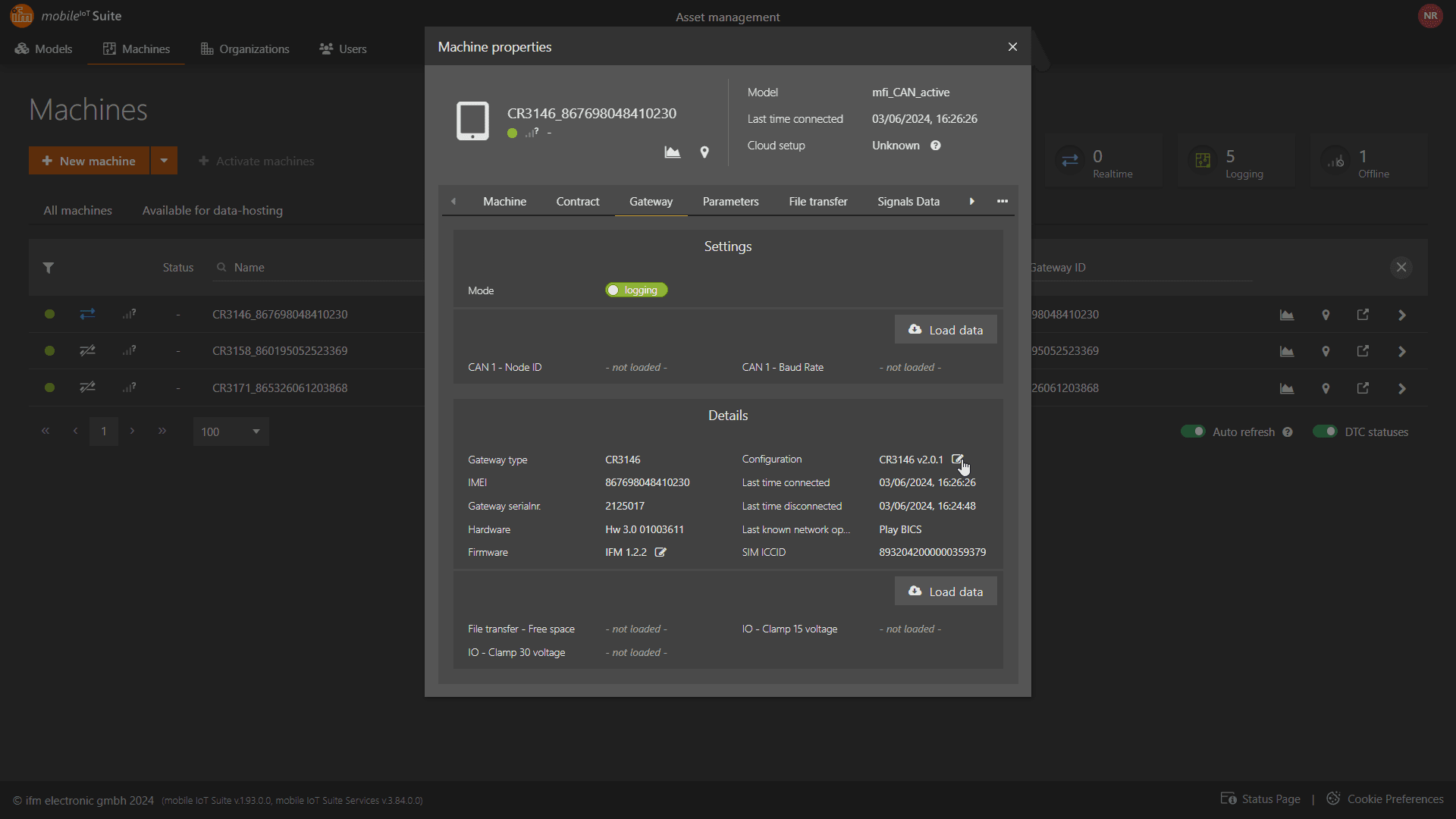
Selecting and Deploying Configuration to Your Machine