Reset pw
1. Open the Password Reset Link
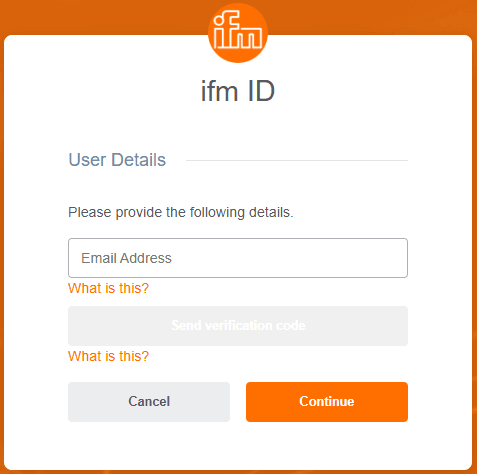
2. Enter and Verify Your Email Address
Enter your email address in the input field.
Click Send verification code .
Check your inbox for an email containing a verification code .
Enter the code into the field on the website.
Click Verify code to confirm your email address.